Adding a Lesson Entry
-
In the IMLS Repository (or it can be a local repository) navigate to
_data/sitetext.yml
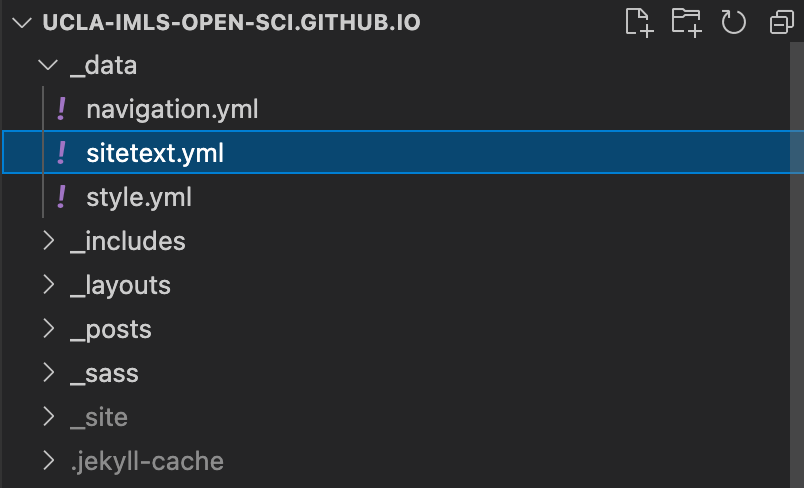
- Under the
lessontabsection, add the following lines:- lesson-title: site: repo: notes: status: author:- Make sure the indentation is correct!
- It should look like this:
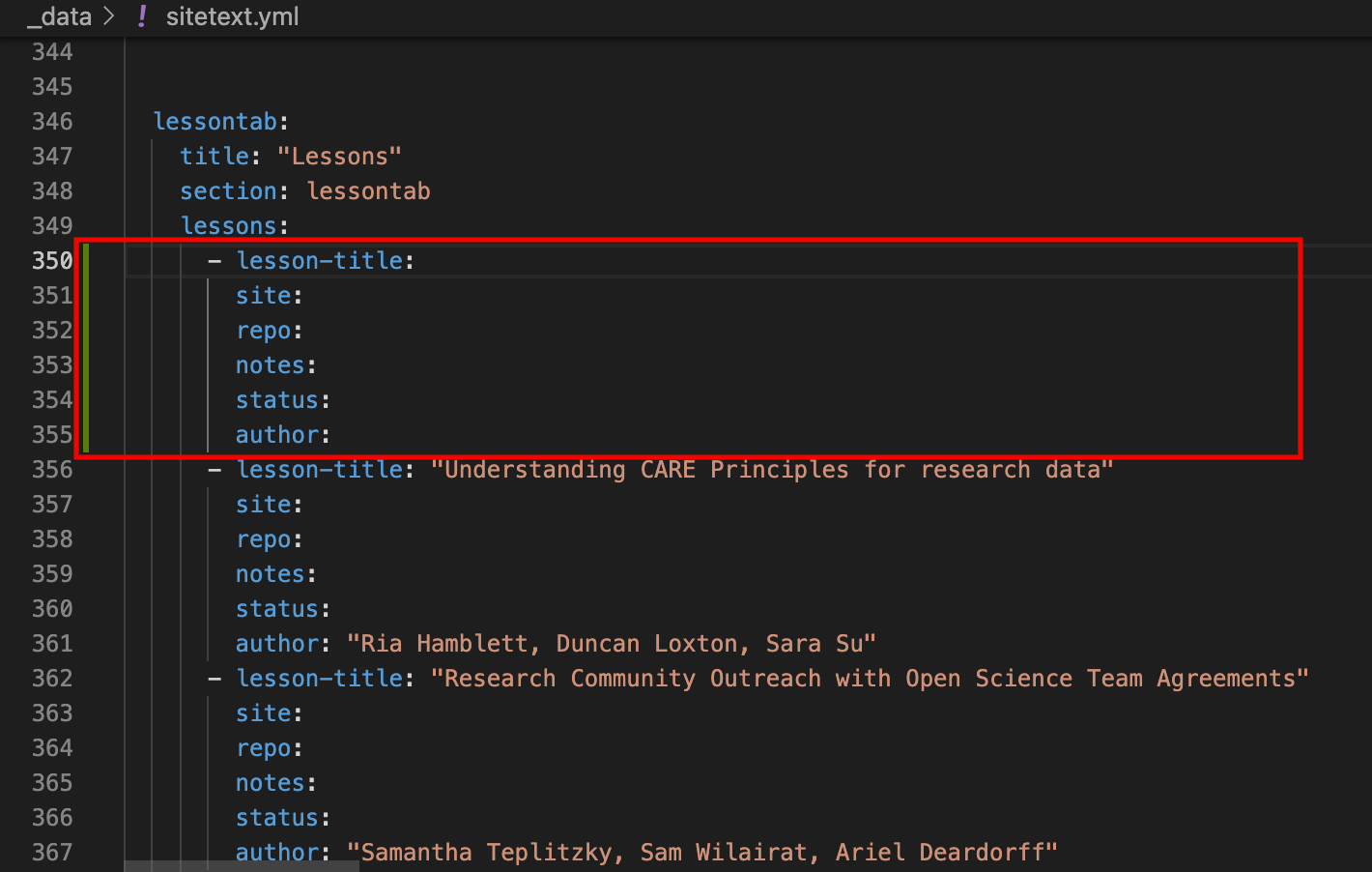
- Add content to your lesson
lesson-title: Title of the lessonsite: Link to the lesson siterepo: Link to the repository of the lesson sitenotes: Link to the notes page of the lesson sitestatus: Status of the lesson (pre-alpha, alpha, beta, or stable)author: author(s) of the lesson
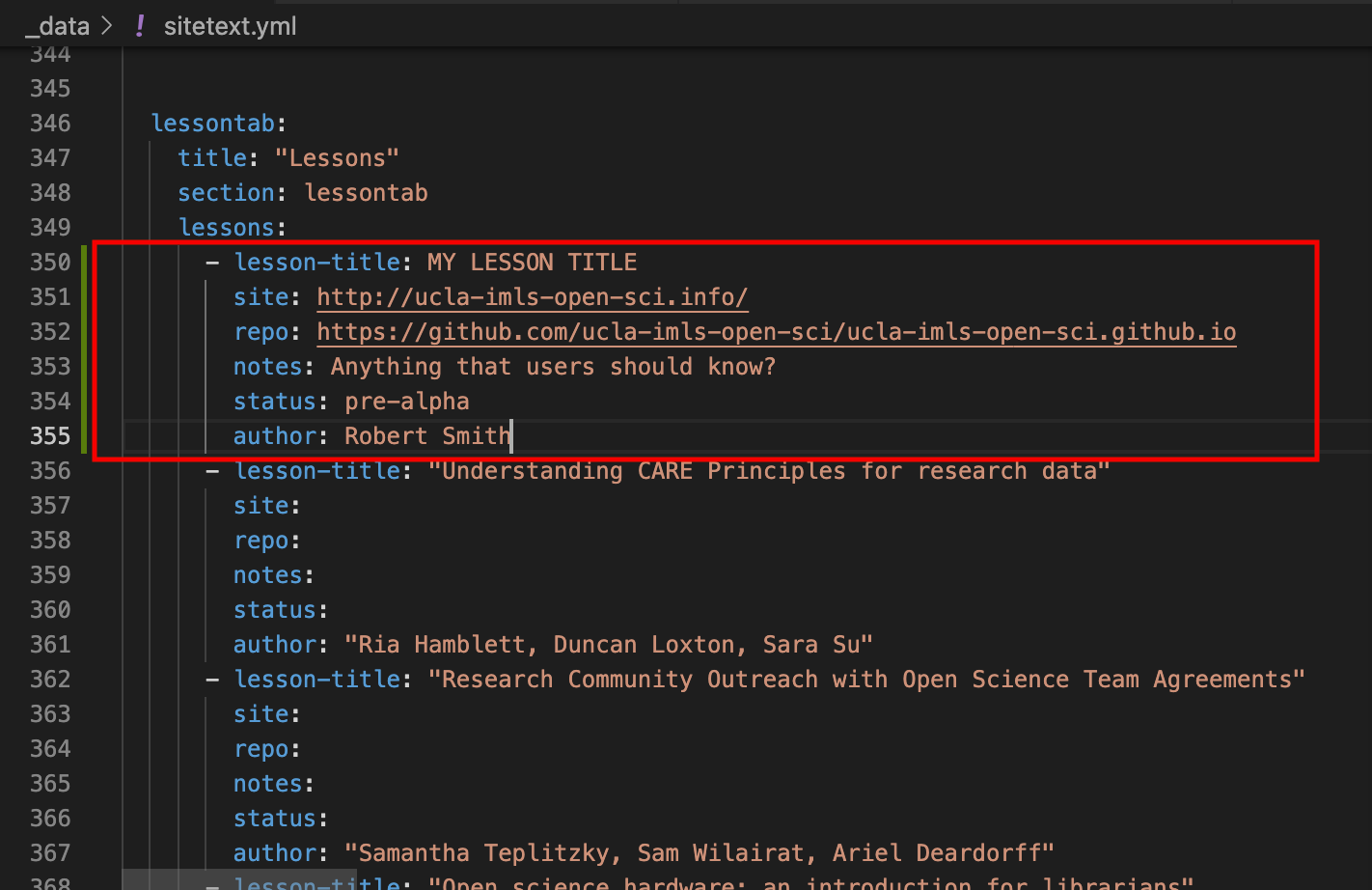
- After you push the changes to the main branch, you should see the new lesson entry in the table.
- Make sure to click on each of the links to check that it’s linked to a correct website!
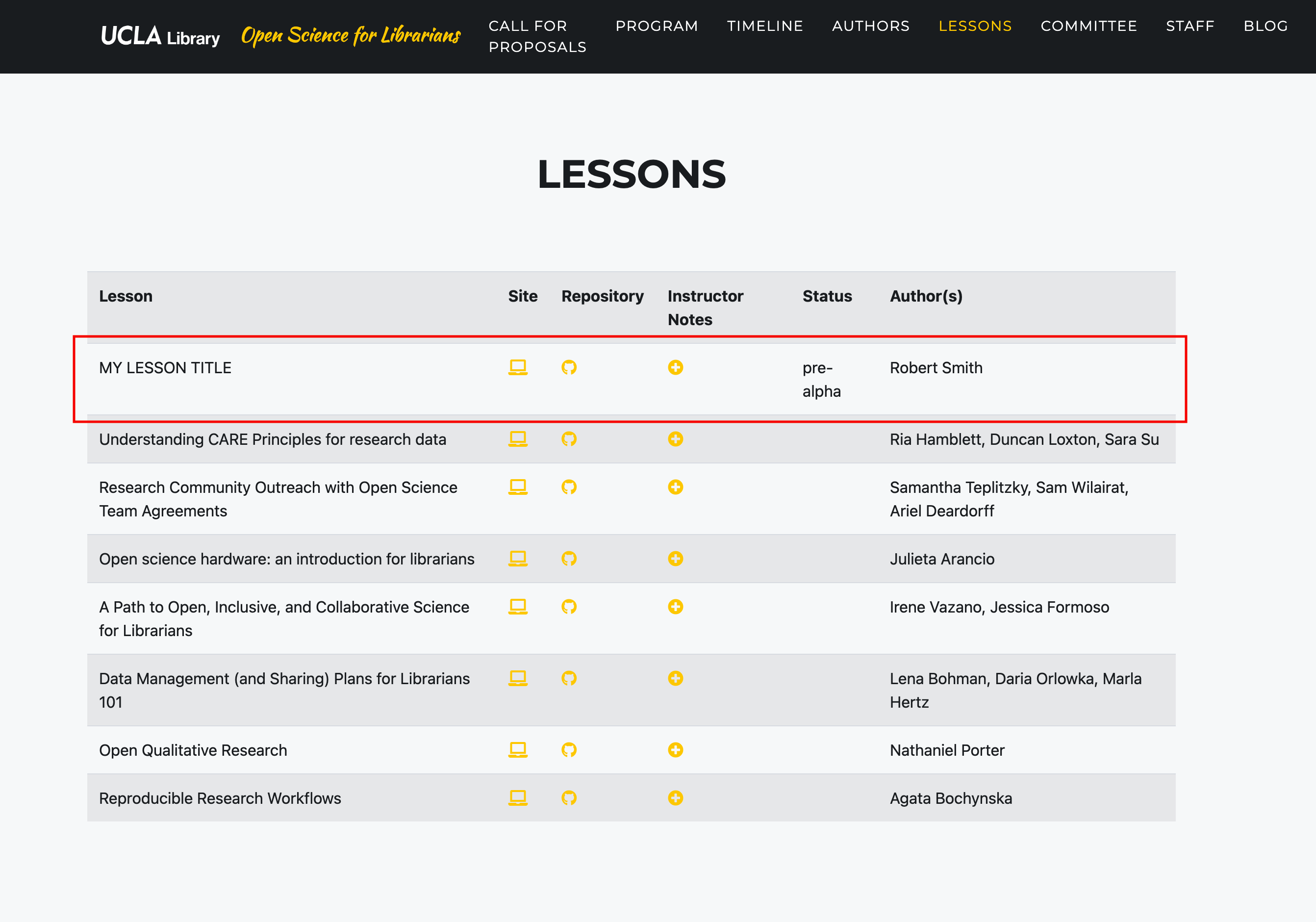
- Make sure to click on each of the links to check that it’s linked to a correct website!
- Congrats! You just added a new lesson to the table. 🎉👏👏👏