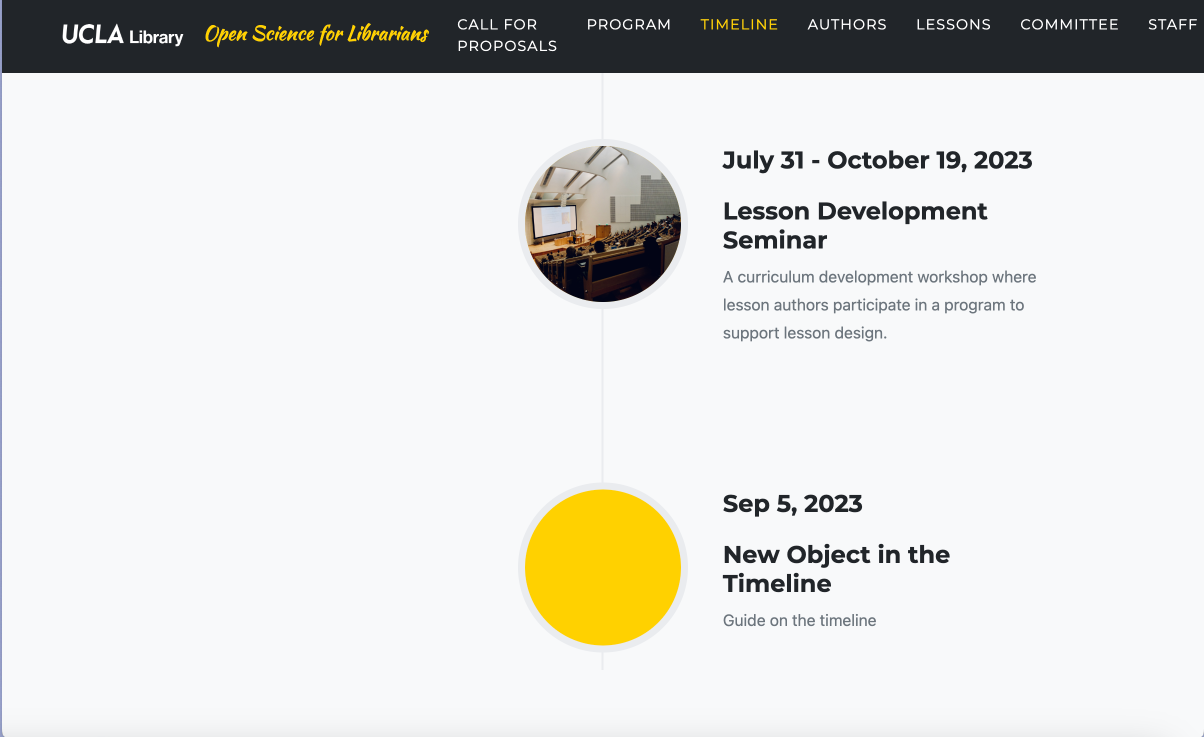Changing the Timeline
-
In the IMLS Repository navigate to
_data/sitetext.yml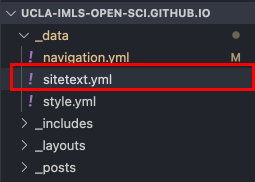
-
Find the “timeline” section
You can do this with
ctrl/cmd + f timeline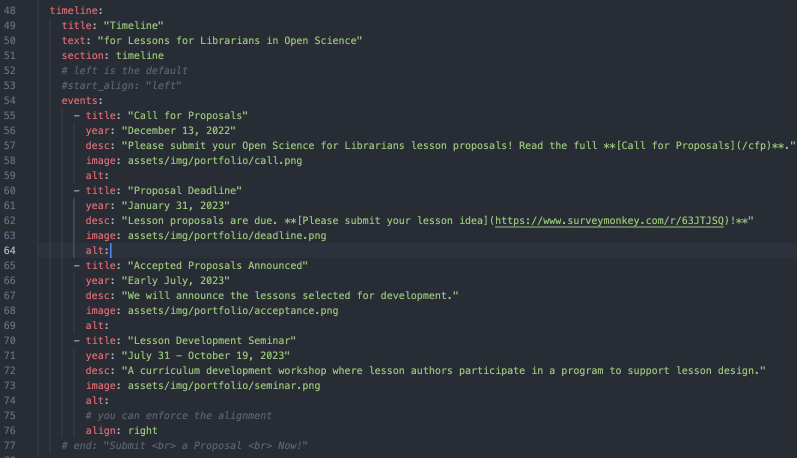
- Add or Remove a Timeline You can do so by copying a timeline object and altering the fields
title:Title of the new event/objectyear:The time-dates of the event/objectdesc:A description of the event/objectimage:A reference to the image you want to displayalt:An alternative for the image in case it doesn’t load
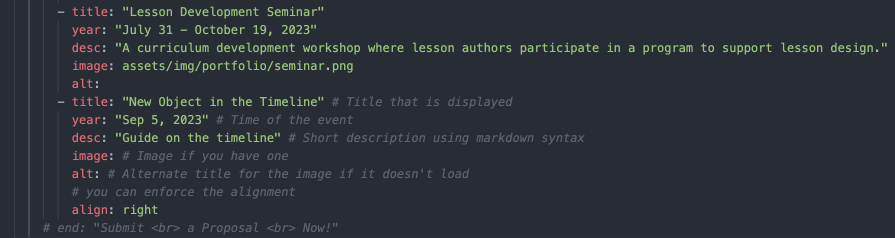
- After you push the changes to the main branch, you should see the new timeline entry in the list.